I can't open Activiti source code in netbeans It just says "Project folder is managed by a project Activiti. Instead of creating a new project just open it. If by a chance you just deleted the project Activiti then restart the IDE to reuse the folder."
I have restarted Netbeans and re-cloned the project but it still won't open.
And eclipse just says that the javac was not found in the build.xml.
Any help would be greatly appreciated.
The project folder does not contain a nbproject folder.