I am trying to remove Woocommerce cart quantity selector from the cart page. I am using the quantity input field on my shop archive pages and it has applied it to the cart page. How can I remove it and not allow the user to change it?
I have tried the following with the code below, researched and found from official Woocommerce docs but it is doesnt apply the rule...
function wc_remove_quantity_field_from_cart() {
if ( is_cart() ) return true;
}
add_filter( 'woocommerce_is_sold_individually', 'wc_remove_quantity_field_from_cart', 10, 2 );