In Woocommerce I'm trying to display a JavaScript "Sweet alert" when a specific count of products in the cart from a specific product category is reached, AND another alert when a specific count of products from a secondary category is reached.
Items are added to the cart via AJAX which is why I want to use a JavaScript alert (Sweet alert).
e.g.
- IF cart contains 5 products from category "Bags" - Display alert bags.
- IF cart contains 5 products from category "Shoes" - Display alert shoes.
- IF basket already has 5 bags and then 5 shoes are added - Display alert shoes, but NOT for bags as they are already in the basket
The code below can work for scenario 1 and 2, but does handle number 3.
I have been helped with this answer code to which works for a single product category:
// Wordpress Ajax: Get different cart items count
add_action( 'wp_ajax_nopriv_checking_items', 'checking_cart_items' );
add_action( 'wp_ajax_checking_items', 'checking_cart_items' );
function checking_cart_items() {
if( isset($_POST['id']) && $_POST['id'] > 0 ){
// Initialising variables
$count = 0;
$product_id = $_POST['id'];
$category = 'bags';
$category = 't-shirts';
// Loop through cart for product category
foreach ( WC()->cart->get_cart() as $cart_item ) {
if ( has_term( $category, 'product_cat', $cart_item['product_id'] ) ) {
$count += $cart_item['quantity'];
//ELSE IF STATEMENT HERE?
}
}
// Only if the added item belongs to the defined product category
if( has_term( $category, 'product_cat', $_POST['id'] ) )
echo $count; // Returned value to jQuery
}
die(); // To avoid server error 500
}
// The Jquery script
add_action( 'wp_footer', 'items_check' );
function items_check() {
if(is_checkout()) return; // Except on checkout page
?>
<script src="https://unpkg.com/sweetalert2@7.20.1/dist/sweetalert2.all.js"></script>
<script type="text/javascript">
jQuery( function($){
// wc_add_to_cart_params is required to continue
if ( typeof wc_add_to_cart_params === 'undefined' )
return false;
$(document.body).on( 'added_to_cart', function( event, fragments, cart_hash, $button ) {
// The Ajax request
$.ajax({
type: 'POST',
url: wc_add_to_cart_params.ajax_url,
data: {
'action': 'checking_items',
'id' : $button.data( 'product_id' ) // Send the product ID
},
//ONLY DISPLAY ALERT IF TOTAL ITEMS IS FROM CATEGORY BAGS
success: function (response) {
console.log('response: '+response); // Testing: to be removed
if(response == 5 ){
//DISPLAY JAVASCRIPT ALERT
const toast = swal.mixin({
toast: true,
showConfirmButton: false,
timer: 3000
});
toast({
type: 'success',
title: '5 Items Added!'
})
}
}
});
});
});
</script>
<?php
}
How can I handle 2 different product categories?
Any help is appreciated.