Below is step by step process to host angular6.0 app on firebase
1] npm install -g firebase-tool Install firebase tool
2] firebase login Use the CLI tools to login in Firebase.
After connecting to our account/Gmail-account, we will get the firebase CLI Login Successfull message in browser
3] firebase init
Here are the answers to the questions Firebase tools will ask:
? Are you ready to proceed? Yes
? Which Firebase CLI features do you
want to setup for this folder? Press Space to select features, then
Enter to confirm your choices. Hosting: Configure and deploy Firebase
Hosting sites
? What do you want to use as your public directory? dist (This is important! Angular creates the dist folder.)
? Configure as a single-page app (rewrite all urls to /index.
html)? Yes
4] ng build --prod
This will create a brand new dist/ folder in our project with the
files necessary to launch our app.
5] Before deploying the app, go to firebase.json file and specify your project public field like this
"public": "dist/your_project_name",
6] Now deploy the project in firebase using below command
firebase deploy
After depolying you will get the below message
Project Console: https://************ [you will get the actual url
name rather than stars]
Hosting URL: https://************* [you will get the actual url name
rather than stars]
you can access the website by the URL given in Hosting URL