I am trying to host my Angular(5) project on Firebase and I am able to deploy my application but when I do this is what the host shows at my project URL:
It seems like I am able to deploy a hosting service using Firebase but it is not actually using my Angular project, instead just a default Firebase hosting screen. My firebase.json file is currently set up like below:
{
"hosting": {
"public": "dist",
"ignore": [
"firebase.json",
"**/.*",
"**/node_modules/**"
],
"rewrites": [
{
"source": "**",
"destination": "/index.html"
}
]
}
}Additionally, I ran ng build --prod --aot=false beforehand to build a production folder in my angular project under 'dist'. Why is my project not showing up at the URL? The dist folder structure is as such:
Also, here is my configuration for setting up Firebase init: