A similar issue is described here however, my symptoms are a little different and none of the steps there seemed to work. Nor does the suggestion here work.
I'm attempting to use SourceTree to clone a private repo belonging to github organization of which I am a part. I have full permissions to view and commit to the repo, I can see it online when I log in, AND I can clone just fine with the command line and also via the github desktop application. It only fails in SourceTree.
Further, it is not bad credentials or anything like that, because I can clone, commit and push to my other non-private repos on github using SourceTree with my github credentials.
From the "Clone a Repository" dialog I enter the source URL, which looks something like this:
https://github.com/MyOrgName/reponame.git
I tab off of that field and it populates the destination path and name fields, but at the bottom of the dialog is a yellow exclamation point with this error:
This is not a valid source path / URL
If I click the error message, it brings up the "Details" dialog, which states the following (twice for some reason):
remote: Repository not found.
fatal: repository 'https://github.com/MyOrgName/reponame.git/' not found
remote: Repository not found.
fatal: repository 'https://github.com/MyOrgName/reponame.git/' not found
I have also tried this by adding my username to the url like so:
https://myusername@github.com/MyOrgName/reponame.git
but no luck there either.