I know that similar questions have already been posted here. However, I think my scenario is a bit different. Here is what I have.
I downloaded and installed the latest official version of the SourceTree software. Also, I have a GitHub account with permissions to clone and push the repository. In order to manage a local copy, I need to clone the online version. Here are the steps that I take:
Start the SourceTree and navigate to File -> Clone / New ...
In the opened window I paste the HTTPS clone URL. I copied it from the browser after I logged in to my GitHub account so the link is correct.
The nest step is to specify a local folder where the repository will be copied. However, when I click to enter Destination Path, the window shows an error:
This is not a valid source path / URLClicking the error may give the following details:
remote: Repository not found. fatal: repository 'https://github.com/org/repo.git/' not found remote: Repository not found. fatal: repository 'https://github.com/org/repo.git/' not foundOr the details may be empty. SourceTree does not tell me the reason for the error or anything else.
I tried to re-install SourceTree but the error still exists. I asked the Administration of the GitHub repository for any other permissions but my account has all of them. I am able to push changes to the online repository using the Terminal console but I would like to use a UI (that SourceTree provides) to manage and compare changes in the code.
One think I did not try is to clone the repository using another GtHub account. However, I don't want to do that because I need to commit any changes to the repository on my behalf.
Does anybody know how can this error be fixed or worked around?