I am following the tutorial to build the first network at Building your first network. When in fabric-samples/first-network, I run the command:
./byfn.sh -m generate
two peers, channel, chaincode, orderer genesis block and cryptogen are created successfully. But when I run the command:
./byfn.sh -m up
I get the error "line 159: docker compose: command not found. ERROR!!! Undable to start network."
I have made a new clean Ubuntu 16.04 and installed everything to make sure everything is clean. But again I get the same error. When I nano ./byfn.sh, line 159 is as follows:
IMAGE_TAG=$IMAGETAG docker-compose -f $COMPOSE_FILE up -d 2>&1
And when I run:
./byfn.sh -m up -l node
I am getting the same error. The error message is shown in the image below:
When I run:
./byfn.sh -m down
I get a different error. This time the error is at lines 235 and 236; result of nano is as follows:
docker-compose -f $COMPOSE_FILE -f $COMPOSE_FILE_COUCH down --volumes
docker-compose -f $COMPOSE_FILE down –volumes
I have added go to path as shown in installation guide. version of node is also compatible as mentioned v9.x is not supported yet, I have installed v8.
Should I make changes to liens 159, 235 and 236 of ./byfn.sh? If so, how should I change it? Or ahve I done some setup incorrectly?! I appreciate your help.
Thank you.