I am following the tutorial on writing your first application to make a sample hyperledger fabric application. I am using Ubuntu 16.04 and I have installed prerequisites as well as binaries and docker images. When I move into fabric-samples/fabcar, after npm install. I run:
./startFabric.sh
I get the following error:
docker-compose -f docker-compose.yml down.
./start.sh: line 13: docker-compose: command not found.
I looked into ./startFabric.sh by nano. Line 13 is as follows:
starttime=$(date +%s)
LANGUAGE=${1:-"golang"}
This is a screen shot of the error I get:
It may be irrelevant, but I have also issues running .byfn -m up as I have posted on issue with byfn. I am not sure if these two are related. But obviously neither can I start fabric, nor can I build a network.
I appreciate any help to solve the issue.
Thank you for your attention.