I have to show progress graphs exactly in following way where percentage would be in center of circular graph
How can i do this using javascript/jQuery? Can it be done using Google Chart?
There's a plugin for this at: http://anthonyterrien.com/knob/
jQuery Knob
- canvas based ; no png or jpg sprites.
- touch, mouse and mousewheel, keyboard events implemented.
- downward compatible ; overloads an input element...
I would recommend Highcharts JS for all of your JavaScript graphing needs
Browse through more of the demos; I think you're looking for the Donut Chart :)
If you are not targeting old browsers, you can easily do that by drawing on a canvas element. This gives you the freedom to do whatever you need with the chart.
That means this solution's only requirement is jQuery and any browser that supports the canvas element...IE9+ Here's a code snippet that demonstrates it...
//input
var dimens = 256;
var color = "rgba(54, 162, 235, 0.9)";
var padding = 12;
var width = 10;
var value = 80;
var maxValue = 100;
var countFontRatio = 0.25; //ratio in relation to the dimens value
$(function() {
$(".chart-total").each(function(idx, element) {
var _render = function() {
var startingPoint = -0.5;
var pointValue = startingPoint;
var currentPoint = startingPoint;
var timer;
var _ctx;
var $canvas = $(element).find("canvas");
var canvas = $canvas.get(0);
pointValue = (value / (maxValue / 20) * 0.1) - 0.5;
canvas.height = dimens;
canvas.width = dimens;
if (!countFontRatio)
$canvas.parent().find(".legend-val").css("font-size", dimens / value.toString().length);
else
$canvas.parent().find(".legend-val").css("font-size", dimens * countFontRatio);
_ctx = canvas.getContext("2d");
var _draw = function() {
_ctx.clearRect(0, 0, dimens, dimens);
_ctx.beginPath();
_ctx.arc(dimens / 2, dimens / 2, (dimens / 2) - padding, startingPoint * Math.PI, 1.5 * Math.PI);
_ctx.strokeStyle = "#ddd";
_ctx.lineWidth = 2;
_ctx.lineCap = "square";
_ctx.stroke();
_ctx.beginPath();
_ctx.arc(dimens / 2, dimens / 2, (dimens / 2) - padding, startingPoint * Math.PI, currentPoint * Math.PI);
_ctx.strokeStyle = color;
_ctx.lineWidth = width;
_ctx.lineCap = "round";
_ctx.stroke();
currentPoint += 0.1;
if (currentPoint > pointValue) {
clearInterval(timer)
}
};
timer = setInterval(_draw, 100);
};
_render();
$(window).resize(function() {
_render();
});
});
})body {
font-family: 'Open Sans', sans-serif;
color: #757575;
}
.chart-total {
position: relative;
margin: 0 auto;
}
.chart-total-legend {
position: absolute;
top: 50%;
left: 50%;
-ms-transform: translateY(-50%) translateX(-50%);
-o-transform: translateY(-50%) translateX(-50%);
-moz-transform: translateY(-50%) translateX(-50%);
-moz-transform: translateY(-50%) translateX(-50%);
transform: translateY(-50%) translateX(-50%);
}
.legend-val {
font-size: 4em;
display: block;
text-align: center;
font-weight: 300;
font-family: 'Roboto', sans-serif;
}
.legend-desc {
display: block;
margin-top: 5px;
text-align: center;
}<script src="https://ajax.googleapis.com/ajax/libs/jquery/1.9.1/jquery.min.js"></script>
<link href="https://fonts.googleapis.com/css?family=Open+Sans|Roboto:300,400" rel="stylesheet">
<div class="chart-total" style="max-width: 256px;">
<canvas height="256" width="256"></canvas>
<div class="chart-total-legend">
<span class="legend-val" value="3933" style="font-size: 64px;">3,933</span>
<span class="legend-desc">Total Progress</span></div>
</div>You can use CSS sprites (google) for this purpose, if you want to show multiples of 10 (0%, 10%, 20% etc). I guess you need to be a graphics guru to create the sprite..
The sprite is one image containing more than one image. For your purpose, you can create an image, say 16x160px. Imagine that this image is divided into ten 16x16px "slices" and draw the corresponding percentage on that slice. You can then use CSS and JavaScript to show one "frame" from this sprite.
I don't think you can do it with javascript/jquery/css alone. You need to render different images, for each step one and display the proper one. It could be made with flash (probably there are ready made components) or with svg or html5 canvas element or an api which uses one of the above backends.