I need circular progress indicator. How should I implement this?
What I'm looking for is what jQuery UI has in their planning page, but its not yet implemented. I'm just curious if anyone has implemented this before. See item 6 in following image.
I need circular progress indicator. How should I implement this?
What I'm looking for is what jQuery UI has in their planning page, but its not yet implemented. I'm just curious if anyone has implemented this before. See item 6 in following image.
Like, one of these? You don't need a plugin for that. Just .show() and .hide() a GIF as necessary (or insert it into the DOM, whatever floats your boat).
Not jQuery, but you might want to take a look at the Raphaël javascript library, and in-particular the polar clock example, and the 'arc' custom attribute. I've used Raphaël and jQuery together to generate some static circular progress bars before - it works quite nicely.
You could use jQuery to slide the background position around, and use or create the appropriate css sprite image table for it.
of course you'd need to have 100 sprite cells, and then you'd need to compile a list of background position co-ords into an multi-dimensional array/table/dictionary.
progressMeterSpriteCoords = [
{x: 0, y: 0}, //0%
{x: -16, y: 0}, //1%
{x: -32, y: 0}, //2%
... etc etc..
{x: -320, y: -0}, //19%
{x: 0, y: -16}, //20%
{x: -16, y: -16}, //21%
{x: -32, y: -16}, //22%
... etc etc..
{x: -320, y: -16}, //29%
... etc etc..
{x: -320, y: -320} //99%
]
What are you loading? A basic example would be:
<div id="loading"></div>
<a href="javascript:void(0);" id="load">Load!</a>
<script type="text/javascript">
$('#load').click(function(){ // click event on the load link
$('#loading').html('<img src="/path/to/animation.gif" />'); // display a loading animation where the content goes
$.get('/file/to/load.php', function(data) { // request content to be displayed
$('#loading').html(data); // display content
});
});
</script>
Cheers