I think the #right way of doing this would be to have the BottomNavigationBar wrapped in a Hero in both cases with the same tag. This way, when the animation between pages happens they would be excluded.
This is as brief as an example as I could make, but I'd highly recommend cleaning it up i.e. passing the hero string in, using widgets rather than a huge block of build, making your own widget for BottomNavigationBar.
Note that during the hero transition it does overflow by 0.0000191 pixels on my phone at least, but in release mode that shouldn't be an issue I don't think.
import 'package:flutter/material.dart';
void main() => runApp(new MaterialApp(
home: new Builder(
builder: (context) => new Scaffold(
bottomNavigationBar: new Hero(
tag: "bottomNavigationBar",
child: new BottomNavigationBar(items: [
new BottomNavigationBarItem(icon: new Icon(Icons.home), title: new Text("Home")),
new BottomNavigationBarItem(icon: new Icon(Icons.ac_unit), title: new Text("AC Unit"))
]),
),
body: new SafeArea(
child: new Container(
constraints: new BoxConstraints.expand(),
color: Colors.green,
child: new Column(
children: <Widget>[
new RaisedButton(
child: new Text("Press me"),
onPressed: () {
Navigator.push(
context,
new MaterialPageRoute(
builder: (context) => new Scaffold(
bottomNavigationBar: new Hero(
tag: "bottomNavigationBar",
child: new BottomNavigationBar(items: [
new BottomNavigationBarItem(icon: new Icon(Icons.home), title: new Text("Home")),
new BottomNavigationBarItem(icon: new Icon(Icons.ac_unit), title: new Text("AC Unit"))
]),
),
body: new SafeArea(
child: new Container(
constraints:
new BoxConstraints.expand(),
color: Colors.red,
child: new Column(
children: <Widget>[
new RaisedButton(
onPressed: () =>
Navigator.pop(context),
child: new Text("Back"),
)
],
),
),
),
)));
})
],
),
),
),
),
),
));
I don't know how well the hero system handles multiple heroes etc, and if you say wanted to animate the navigation bar this might not work overly well.
There is another way of doing this which would allow you to animate the bottom navigation bar; it's actually a question that has already been answered though: Flutter: Hero transition + widget animation at the same time?