After upgrading Android Studio from 3.0 to 3.1, the Messages window seems to have disappeared, even though some build outputs (e.g. proguard) continue to refer to it. Where is it?
4 Answers
After some poking around, I found this button on the left side of the Build window:
Clicking this button toggles the view between the new "Build" view and a text output version which resembles the old Messages view - although it isn't exactly the same.
I hope this helps!
UPDATE: In Android Studio 3.3 the button now looks like this:
UPDATE 2: In Android Studio 3.6 the button is gone. Instead, the build window is permanently split between text output and visual output. If you can't find the text output, it might be fully collapsed, so look on the top right of the build window for something like this:
And try to drag it left to reveal the build window, like this:
Hope this helps!
- 6,369
- 3
- 32
- 44
-
3I notice even though they made this change they didn't bother changing the text "Generate Signed APK: Errors while building APK. You can find the errors in the 'Messages' view." that is shown when an APK generation fails. – FoamyGuy May 02 '18 at 15:06
-
7The new version makes it quite a hassle to identify errors in your code, especially syntax errors. I hope they significantly improve the new version as the old one worked perfectly fine. – Andrew No May 25 '18 at 17:38
-
2This isn't really a good substitute at all. The old messages view showed a list of warnings and errors, and you could click on them to go to the source. This is just a text output of the build process. – nasch Jun 07 '18 at 15:57
-
1Ok. Now I need to google where is that build window. – CodeToLife Oct 04 '18 at 11:03
-
@CodeToLife the Build window is in the same place the old Messages window used to be. It's one of the main windows along with Terminal, Logcat, Run, etc. – yuval Oct 04 '18 at 19:12
-
Looks like the button disappeared after updated to Android Studio 3.6 final release. – pizza67 Feb 25 '20 at 13:53
-
> And try to drag it left to reveal the build window, like this: ♂️That was it lol. Why so hidden? Thanks! – TJ Olsen Sep 01 '20 at 19:38
-
Well, I found out in v 4.2.1 that clicking on the root node in build window, shows you the infamous messages window – Cemal Jun 11 '21 at 11:31
With Android Studio 3.3 Canary 8, go to "build":
And then on the left side click on this button :
And then you will see your build outputs. Enjoy
- 211
- 2
- 11
-
1
-
1@Alyoshak It was removed in a previous version. Now this problem is no more because the view is separated between message output and visual output. If you couldn't find it, maybe your message view is collapsed on the right, try to expand it. Otherwise I have no idea. – Skyle May 30 '22 at 14:30
may be you have collapsed the messageview.Click on Build of Build Output window ,then carefully try to expand on the left side of EventLog
- 71
- 6