When I build a project and there are errors, the Messages window that shows all the errors does not always show. I have to build the project (i.e. Ctrl + F9 ) twice or more in order to see the window.
When the window is not shown, View > Tool > Messages Alt + 0 is grayed out as shown by the following screenshot. How can I show the window when there are build errors?
I am running the latest Android Studio on Windows 8.

[Edit] 2018-04-02
Android Studio 3.1 seems to have this window removed, many people may come here because of missing the Messages Window due to a different reason, and yuval's answer may be the right one in this case.