I recently installed IntelliJ IDEA 2018. However, when I tried to run IntelliJ, I received the following error message:
I looked up my system environment variables which I have posted below:
I checked which version of Java I have on the command prompt:
Java Version | Command Prompt:

I checked my program files:
I also checked my Program Files (x86):