As far as I understand, you want to find the log entries in Application Insights that are specifically linked to your class MyClass.
It is in the Property "CategoryName".
Getting Started with Application Insights for ASP.NET Core
Your program.cs should look something like this
public static IWebHost BuildWebHost(string[] args) =>
WebHost.CreateDefaultBuilder(args)
.UseStartup<Startup>()
.UseApplicationInsights()
.Build();
Then link the ASP.NET ILogger to Application Insights
public void Configure(IApplicationBuilder app, IHostingEnvironment env,
ILoggerFactory loggerFactory)
{
/*...existing code..*/
loggerFactory.AddApplicationInsights(app.ApplicationServices, LogLevel.Warning);
}
If you set it up like this, your ILogger will automatically use the full name of MyClass as a category name, and you will see that in Application Insights under the property "CategoryName".
https://github.com/Microsoft/ApplicationInsights-aspnetcore/tree/develop/src/Microsoft.ApplicationInsights.AspNetCore/Logging/Implementation
private void PopulateTelemetry(ITelemetry telemetry,
IReadOnlyList<KeyValuePair<string, object>> stateDictionary, EventId eventId)
{
IDictionary<string, string> dict = telemetry.Context.Properties;
dict["CategoryName"] = this.categoryName;
...
See also this question for an image on how this will look in Application Insights:
Using Application Insights with ILoggerFactory
 (Image is taken directly from this answer, please tell me if this is not allowed and I will remove it)
(Image is taken directly from this answer, please tell me if this is not allowed and I will remove it)
The data is added as a "custom property" and can be filtered like that in the portal:
Some more info:
https://learn.microsoft.com/en-us/azure/application-insights/app-insights-api-custom-events-metrics#properties
https://learn.microsoft.com/en-us/azure/application-insights/app-insights-analytics-tour#custom-properties-and-measurements