I'm trying to log exceptions to Application Insights. I succeeded in doing this by calling TelemetryClient.TrackException directly. However, I would like to abstract away from this in my code in case I'd want to log to other platforms in the future, so I would like to stick to only the ILogger interface.
I found that you can use ILoggerFactory.AddApplicationInsights (as implemented here) but no matter what I did, I don't see the logs showing up in ApplicationInsights with this.
Below is my code:
Startup.cs
IConfigurationRoot Configuration { get; set; }
ILoggerFactory LoggerFactory { get; set; }
IServiceProvider ServiceProvider { get; set; }
public Startup( IHostingEnvironment hostingEnvironment, ILoggerFactory loggerFactory )
{
this.LoggerFactory = loggerFactory;
string configurationFilePath = "abc.json";
this.Configuration = new ConfigurationBuilder()
.SetBasePath( hostingEnvironment.ContentRootPath )
.AddJsonFile( configurationFilePath, optional: true, reloadOnChange: true )
.AddEnvironmentVariables()
.Build();
}
public void Configure(
IApplicationBuilder applicationBuilder,
IHostingEnvironment hostingEnvironment,
ILoggerFactory loggerFactory,
IServiceProvider serviceProvider )
{
this.ServiceProvider = serviceProvider;
loggerFactory.AddApplicationInsights( serviceProvider );
applicationBuilder.UseMvc();
}
public void ConfigureServices( IServiceCollection services )
{
services.AddApplicationInsightsTelemetry( this.Configuration );
services.AddMvc( .... // A bunch of options here ... )
}
Then, I try to use this in my controller like this:
ILogger<XController> Logger { get; set; }
public XController( ILogger<XController> logger )
{
this.Logger = logger;
}
[HttpPost]
[Route( "v3.0/abcd" )]
public async Task PostEvent( [FromBody] XEvent xEvent )
{
this.Logger.LogError( 0, new Exception( "1234" ), "1234" );
}
However, I don't see any exceptions associated with the request at all. If I replace the Logger.LogError line with TelemetryClient.TrackException (and create the TelemetryClient first), then I can see the exception without any issues.
I don't know what I'm doing wrong. Could anyone help?