This question can be a possible duplicate of the question here, but I need a little bit more info on the subject. My partner(android) and me(ios) are trying to exchange some data, which is an identity key. This key is generated through the curve25519 wrapper of the Signal Protocol. The key consists of a public as well as a private key. The key is of the type defined here as ECKeyPair. Now I want to transfer the publicKey as NSData with each other, read iOS to Android and vice versa. The approaches taken and resulting issues are listed below.
From iOS, tried to make the data(publicKey) as a base64 encoded string and used json serialisation to transfer to Android, But android is not able to decode the base64 string correctly. I feel its because while converting the key to base64 the data size is changed somehow, for eg when I print the data the size is always more than the 32 bytes its supposed to be. The algorithm which check for the data validation rejects the public key from within the Android implementation saying not a valid data for the key.
Tried to transfer the public key from Android to iOS by casting as a ByteArray. The byte array created from the Android consists of Signed Integers and I am not able to invoke
Data(bytes: <Array<UInt8>>)because its applicable to Unsigned Integers. When I try to convert this to signed Integers then it results in a similar validity check failure like in point one mentioned above.
An almost similar scenario is described in this issue here. So I would like to know the following.
- Why is it that some data, which is base64 encoded in a particular plateform, like iOS, differes when decoded in another platform, say Android.
- Why cant iOS succesfully read in a ByteArray created by an Android OS. Or am I mistaken? If so please guide me.
- How can I transfer data between iOS and Android successfully like in this particular case? I am familiar with normal data transfers like images or files, but its just not working in my case of cryptographic data. I know about ProtoBuff and for the sake of feasibility I would prefer json or likewise.
Adding some details that might be helpfull.
- The publickey generated at iOS
The public key generated at Android.
[12,-55,99,72,15,-101,99,-13,99,-56,-47,19,-21,90,-17,-39,-119,-33,44,-87,-18,-24,-53,-29,-100,34,-60,69,-61,24,8,92].
Do note the difference in signs between iOS and Android.
Any help is appreciated. Thank You
EDIT: Adding the exception screen shot at android.
As you can see the data is discarded as BadKey Type. I transferred the data from iOS to Android by Base64Encoding to string.