No matter if I choose "Attach to packager" configuration running packager with
react-native start
first or "Debug Android", breakpoints that I set in vs code are greyed out and are not get hit.
 Here is information I am getting from Debug Console:
Here is information I am getting from Debug Console:
OS: win32 ia32 Adapter node: v7.9.0 ia32 vscode-chrome-debug-core: 3.23.0 Starting debugger app worker. Established a connection with the Proxy (Packager) to the React Native application Debugger worker loaded runtime on port 10029 Running application "EugeneKrApp" with appParams: {"rootTag":71}. DEV === true, development-level warning are ON, performance optimizations are OFF index.bundle:19019 Warning: componentWillMount is deprecated and will be removed in the next major version. Use componentDidMount instead. As a temporary workaround, you can rename to UNSAFE_componentWill
There is a bunch of warnings down the line like the last one about componentDidMount which I didn't include, they hardly influence debugging.