I followed the instructions for debugging in VSCode as per
https://github.com/Microsoft/vscode-react-native
I attached my Nexus 6P with USB cable with my MBP2015 and enabled Developer Options and USB Debugging but when I select Debug Android in VSC, I get this
[Error] "Could not debug. Android project not found."
I have attached picture of this, too.
If I want to debug on IOS simulator, I select Debug IOS in VSC but then I get this and simulator is not started
[vscode-react-native] Prewarming bundle cache. This may take a while ...
[vscode-react-native] Building and running application.
[vscode-react-native] Executing command: react-native run-ios --simulator
Scanning 772 folders for symlinks in /Users/me/reactnativework/my-app/node_modules (4ms)
ENOENT: no such file or directory, uv_chdir
[Error] "Could not debug. Error while executing command 'react-native run-ios --simulator': Error while executing command 'react-native run-ios --simulator'"
I have seen few posts here about similar problem but none are answered or are not same issue like I have.
How do I debug a simplest possible React Native app using break points so I can follow how code executes in Visual Studio Code?
Here is my launch.json
{
// Use IntelliSense to learn about possible attributes.
// Hover to view descriptions of existing attributes.
// For more information, visit: https://go.microsoft.com/fwlink/?linkid=830387
"version": "0.2.0",
"configurations": [
{
"name": "Debug Android",
"program": "${workspaceRoot}/.vscode/launchReactNative.js",
"type": "reactnative",
"request": "launch",
"platform": "android",
"sourceMaps": true,
"outDir": "${workspaceRoot}/.vscode/.react"
},
{
"name": "Debug iOS",
"program": "${workspaceRoot}/.vscode/launchReactNative.js",
"type": "reactnative",
"request": "launch",
"platform": "ios",
"sourceMaps": true,
"outDir": "${workspaceRoot}/.vscode/.react"
},
{
"name": "Attach to packager",
"program": "${workspaceRoot}/.vscode/launchReactNative.js",
"type": "reactnative",
"request": "attach",
"sourceMaps": true,
"outDir": "${workspaceRoot}/.vscode/.react"
},
{
"name": "Debug in Exponent",
"program": "${workspaceRoot}/.vscode/launchReactNative.js",
"type": "reactnative",
"request": "launch",
"platform": "exponent",
"sourceMaps": true,
"outDir": "${workspaceRoot}/.vscode/.react"
}
]
}