I have it tried in UICollectionViewController.
Click CollectionView and change to CustomLayout [UICollectionViewLayout]

UICollectionViewController
let values = [["a","b","c","d","e","f"], ["a","b","c"], ["a","b","c","d"], ["a","b","c","d","e","f"], ["a","b","c","d","e","f"],["a","b","c","d","e","f"], ["a","b","c"], ["a","b","c","d"], ["a","b","c","d","e","f"], ["a","b","c","d","e","f"]]
override func viewDidLoad() {
super.viewDidLoad()
let XIB = UINib.init(nibName: "RulesExrView", bundle: Bundle.main)
rulesCollexnVw.register(XIB, forSupplementaryViewOfKind: UICollectionElementKindSectionHeader, withReuseIdentifier: "headerreuse")
}
override func numberOfSections(in collectionView: UICollectionView) -> Int {
// #warning Incomplete implementation, return the number of sections
return values.count
}
override func collectionView(_ collectionView: UICollectionView, numberOfItemsInSection section: Int) -> Int {
// #warning Incomplete implementation, return the number of items
return values[section].count
}
override func collectionView(_ collectionView: UICollectionView, cellForItemAt indexPath: IndexPath) -> UICollectionViewCell {
let cell = collectionView.dequeueReusableCell(withReuseIdentifier: "Cell", for: indexPath) as! RulesCollectionViewCell
let text = values[indexPath.section][indexPath.item]
cell.backgroundColor = UIColor.clear
cell.layer.borderColor = UIColor(red: 81/255, green: 57/255, blue: 141/255, alpha: 1.0).cgColor
cell.layer.borderWidth = 1.0
cell.txtLbl.text = text
cell.txtLbl.textAlignment = .center
cell.txtLbl.textColor = .white
cell.layer.cornerRadius = 5
return cell
}
override func collectionView(_ collectionView: UICollectionView, didSelectItemAt indexPath: IndexPath) {
print("\n\n Selected indPath ", indexPath)
}
override func collectionView(_ collectionView: UICollectionView, viewForSupplementaryElementOfKind kind: String, at indexPath: IndexPath) -> UICollectionReusableView {
print("Kinddd ", kind)
switch kind {
case UICollectionElementKindSectionHeader:
if let supplementaryView = collectionView.dequeueReusableSupplementaryView(ofKind: UICollectionElementKindSectionHeader, withReuseIdentifier: "headerreuse", for: indexPath) as? RulesReusableView {
// Configure Supplementary View
supplementaryView.backgroundColor = UIColor.clear
supplementaryView.headLbl.text = "Section \(indexPath.section)".uppercased()
supplementaryView.headLbl.textColor = UIColor.white
return supplementaryView
}
fatalError("Unable to Dequeue Reusable Supplementary View")
default:
assert(false, "Unexpected element kind")
}
}
override func viewWillTransition(to size: CGSize, with coordinator: UIViewControllerTransitionCoordinator) {
if UIDevice.current.orientation.isLandscape {
print("Landscape")
rulesCollexnVw.reloadData()
} else {
print("Portrait")
rulesCollexnVw.reloadData()
}
}
UICollectionViewLayout [Not UICollectionViewFlowLayout]
class RulesLayout: UICollectionViewLayout {
let CELL_HEIGHT = 30.0
let CELL_WIDTH = 100.0
let horizontalSpacing = 5.0
let verticalSpaing = 5.0
let headerSpacing = 40.0
let STATUS_BAR = UIApplication.shared.statusBarFrame.height
var portrait_Ypos : Double = 0.0
var cellAttrsDictionary = Dictionary<IndexPath, UICollectionViewLayoutAttributes>()
var contentSize = CGSize.zero
var dataSourceDidUpdate = true
override var collectionViewContentSize : CGSize {
return self.contentSize
}
override func prepare() {
dataSourceDidUpdate = false
if UIDevice.current.orientation == .landscapeLeft || UIDevice.current.orientation == .landscapeRight
{
if let sectionCount = collectionView?.numberOfSections, sectionCount > 0 {
for section in 0...sectionCount-1 {
let xPos = (Double(section) * CELL_WIDTH) + (Double(section) * horizontalSpacing)
var yPos : Double = 0.0
if let rowCount = collectionView?.numberOfItems(inSection: section), rowCount > 0 {
for item in 0...rowCount-1 {
let cellIndex = IndexPath(item: item, section: section)
if item == 0
{
portrait_Ypos = headerSpacing
}
else
{
portrait_Ypos = portrait_Ypos + CELL_HEIGHT + verticalSpaing
}
yPos = portrait_Ypos
let cellAttributes = UICollectionViewLayoutAttributes(forCellWith: cellIndex)
cellAttributes.frame = CGRect(x: xPos, y: yPos, width: CELL_WIDTH, height: CELL_HEIGHT)
// Determine zIndex based on cell type.
if section == 0 && item == 0 {
cellAttributes.zIndex = 4
} else if section == 0 {
cellAttributes.zIndex = 3
} else if item == 0 {
cellAttributes.zIndex = 2
} else {
cellAttributes.zIndex = 1
}
cellAttrsDictionary[cellIndex] = cellAttributes
}
}
}
}
let contentWidth = Double(collectionView!.numberOfSections) * CELL_WIDTH + (Double(collectionView!.numberOfSections - 1) * horizontalSpacing)
let contentHeight = Double(collectionView!.numberOfSections) * CELL_HEIGHT
self.contentSize = CGSize(width: contentWidth, height: contentHeight)
print("self.contentSizeself.contentSize ", self.contentSize)
}
else
{
if let sectionCount = collectionView?.numberOfSections, sectionCount > 0 {
for section in 0...sectionCount-1 {
let xPos = (Double(UIScreen.main.bounds.width) - CELL_WIDTH) / 2.0
if let rowCount = collectionView?.numberOfItems(inSection: section), rowCount > 0 {
for item in 0...rowCount-1 {
let cellIndex = IndexPath(item: item, section: section)
if section != 0
{
if item == 0
{
portrait_Ypos = portrait_Ypos + CELL_HEIGHT + headerSpacing
}
else
{
portrait_Ypos = portrait_Ypos + CELL_HEIGHT + verticalSpaing
}
}
else
{
if item == 0
{
portrait_Ypos = headerSpacing
}
else
{
portrait_Ypos = portrait_Ypos + CELL_HEIGHT + verticalSpaing
}
}
let cellAttributes = UICollectionViewLayoutAttributes(forCellWith: cellIndex)
cellAttributes.frame = CGRect(x: xPos, y: portrait_Ypos, width: CELL_WIDTH, height: CELL_HEIGHT)
if section == 0 && item == 0 {
cellAttributes.zIndex = 4
} else if section == 0 {
cellAttributes.zIndex = 3
} else if item == 0 {
cellAttributes.zIndex = 2
} else {
cellAttributes.zIndex = 1
}
cellAttrsDictionary[cellIndex] = cellAttributes
}
}
}
}
let contentWidth = UIScreen.main.bounds.width
let contentHeight = CGFloat(portrait_Ypos) + CGFloat(CELL_HEIGHT)
self.contentSize = CGSize(width: contentWidth, height: contentHeight)
print("sPort.contentSize ", self.contentSize)
}
}
override func layoutAttributesForElements(in rect: CGRect) -> [UICollectionViewLayoutAttributes]? {
var attributesInRect = [UICollectionViewLayoutAttributes]()
for cellAttributes in cellAttrsDictionary.values {
if rect.intersects(cellAttributes.frame) {
attributesInRect.append(cellAttributes)
let celIndPth = cellAttributes.indexPath
if celIndPth.item == 0
{ // YOU HAVE TO ADD SUPPLEMENTARY HEADER TO THIS LAYOUT ATTRIBUTES
if let supplementaryAttributes = layoutAttributesForSupplementaryView(ofKind: UICollectionElementKindSectionHeader, at: cellAttributes.indexPath) {
attributesInRect.append(supplementaryAttributes)
}
}
}
}
return attributesInRect
}
override func layoutAttributesForItem(at indexPath: IndexPath) -> UICollectionViewLayoutAttributes? {
return cellAttrsDictionary[indexPath]!
}
override func shouldInvalidateLayout(forBoundsChange newBounds: CGRect) -> Bool {
return true
}
override func layoutAttributesForSupplementaryView(ofKind elementKind: String, at indexPath: IndexPath) -> UICollectionViewLayoutAttributes? {
if elementKind == UICollectionElementKindSectionHeader {
let atts = UICollectionViewLayoutAttributes(forSupplementaryViewOfKind: UICollectionElementKindSectionHeader, with: indexPath)
if let itemAttributes = layoutAttributesForItem(at: indexPath) { // HERE WE HAVE TO SET FRAME FOR SUPPLEMENTARY VIEW
atts.frame = CGRect(x: itemAttributes.frame.origin.x,
y: itemAttributes.frame.origin.y - CGFloat(headerSpacing),width: itemAttributes.frame.width,height: CGFloat(headerSpacing))
return atts
}
}
return nil
}
}
XIB Subclass - [Collection Reusable View]

class RulesReusableView: UICollectionReusableView {
@IBOutlet weak var headLbl: UILabel!
}
UICollectionViewCell
class RulesCollectionViewCell: UICollectionViewCell {
@IBOutlet weak var txtLbl: UILabel!
}
Portrait Output
Landscape Output