CustomCollectionViewController
class CustomCollectionViewController: UICollectionViewController {
// MARK: UICollectionViewDataSource
let value = [["a","b","c","d","e","f"], ["a","b","c"], ["a","b","c","d"], ["a","b","c","d","e","f"], ["a","b","c","d","e","f"]]
override func numberOfSections(in collectionView: UICollectionView) -> Int {
//#warning Incomplete method implementation -- Return the number of sections
return value.count
}
override func collectionView(_ collectionView: UICollectionView, numberOfItemsInSection section: Int) -> Int {
//#warning Incomplete method implementation -- Return the number of items in the section
return value[section].count
}
override func collectionView(_ collectionView: UICollectionView, cellForItemAt indexPath: IndexPath) -> UICollectionViewCell {
let cell = collectionView.dequeueReusableCell(withReuseIdentifier: reuseIdentifier, for: indexPath) as! CustomCollectionViewCell
// Configure the cell
let text = value[indexPath.section][indexPath.item]
// cell.label.text = "Sec " + indexPath.item.description + "/Item " + indexPath.section.description
cell.label.text = "\(text)"
return cell
}
}
CustomCollectionViewLayout
import UIKit
class CustomCollectionViewLayout: UICollectionViewLayout {
let CELL_HEIGHT = 30.0
let CELL_WIDTH = 100.0
let STATUS_BAR = UIApplication.shared.statusBarFrame.height
var cellAttrsDictionary = Dictionary<IndexPath, UICollectionViewLayoutAttributes>()
var contentSize = CGSize.zero
var dataSourceDidUpdate = true
override var collectionViewContentSize : CGSize {
return self.contentSize
}
override func prepare() {
dataSourceDidUpdate = false
// Cycle through each section of the data source.
if let sectionCount = collectionView?.numberOfSections, sectionCount > 0 {
for section in 0...sectionCount-1 {
// Cycle through each item in the section.
if let rowCount = collectionView?.numberOfItems(inSection: section), rowCount > 0 {
for item in 0...rowCount-1 {
// Build the UICollectionVieLayoutAttributes for the cell.
let cellIndex = IndexPath(item: item, section: section)
let xPos = Double(item) * CELL_WIDTH
let yPos = Double(section) * CELL_HEIGHT
let cellAttributes = UICollectionViewLayoutAttributes(forCellWith: cellIndex)
cellAttributes.frame = CGRect(x: xPos, y: yPos, width: CELL_WIDTH, height: CELL_HEIGHT)
// Determine zIndex based on cell type.
if section == 0 && item == 0 {
cellAttributes.zIndex = 4
} else if section == 0 {
cellAttributes.zIndex = 3
} else if item == 0 {
cellAttributes.zIndex = 2
} else {
cellAttributes.zIndex = 1
}
cellAttrsDictionary[cellIndex] = cellAttributes
}
}
}
}
let contentWidth = Double(collectionView!.numberOfItems(inSection: 0)) * CELL_WIDTH
let contentHeight = Double(collectionView!.numberOfSections) * CELL_HEIGHT
self.contentSize = CGSize(width: contentWidth, height: contentHeight)
}
override func layoutAttributesForElements(in rect: CGRect) -> [UICollectionViewLayoutAttributes]? {
var attributesInRect = [UICollectionViewLayoutAttributes]()
for cellAttributes in cellAttrsDictionary.values {
if rect.intersects(cellAttributes.frame) {
attributesInRect.append(cellAttributes)
}
}
return attributesInRect
}
override func layoutAttributesForItem(at indexPath: IndexPath) -> UICollectionViewLayoutAttributes? {
return cellAttrsDictionary[indexPath]!
}
override func shouldInvalidateLayout(forBoundsChange newBounds: CGRect) -> Bool {
return true
}
}
Problem I want output as reverse order i.e.
what change should I make here. I am making it in a bigger application, this is just a prototype of it.