I have a table view (controller: MetricsViewController) which gets updated from a CoreData database. I have used prototype cells (MetricsViewCell) which I have customized for my needs. It contains a segmented control, a UIView (metricsChart, which is used to display a chart - animatedCircle), and some UILabels.
MetricsViewCell:
class MetricsViewCell: UITableViewCell {
var delegate: SelectSegmentedControl?
var animatedCircle: AnimatedCircle?
@IBOutlet weak var percentageCorrect: UILabel!
@IBOutlet weak var totalPlay: UILabel!
@IBOutlet weak var metricsChart: UIView! {
didSet {
animatedCircle = AnimatedCircle(frame: metricsChart.bounds)
}
}
@IBOutlet weak var recommendationLabel: UILabel!
@IBOutlet weak var objectType: UISegmentedControl!
@IBAction func displayObjectType(_ sender: UISegmentedControl) {
delegate?.tapped(cell: self)
}
}
protocol SelectSegmentedControl {
func tapped(cell: MetricsViewCell)
}
MetricsViewController:
class MetricsViewController: FetchedResultsTableViewController, SelectSegmentedControl {
func tapped(cell: MetricsViewCell) {
if let indexPath = tableView.indexPath(for: cell) {
tableView.reloadRows(at: [indexPath], with: .none)
}
}
var container: NSPersistentContainer? = (UIApplication.shared.delegate as? AppDelegate)?.persistentContainer { didSet { updateUI() } }
private var fetchedResultsController: NSFetchedResultsController<Object>?
private func updateUI() {
if let context = container?.viewContext {
let request: NSFetchRequest<Object> = Object.fetchRequest()
request.sortDescriptors = []
fetchedResultsController = NSFetchedResultsController<Object>(
fetchRequest: request,
managedObjectContext: context,
sectionNameKeyPath: "game.gameIndex",
cacheName: nil)
try? fetchedResultsController?.performFetch()
tableView.reloadData()
}
}
override func tableView(_ tableView: UITableView, cellForRowAt indexPath: IndexPath) -> UITableViewCell {
let cell = tableView.dequeueReusableCell(withIdentifier: "Object Cell", for: indexPath)
if let object = fetchedResultsController?.object(at: indexPath) {
if let objectCell = cell as? MetricsViewCell {
objectCell.delegate = self
let request: NSFetchRequest<Object> = Object.fetchRequest()
...
...
}
}
}
return cell
}
When a user selects one of the segments in a certain section's segmented control, MetricsViewController should reload the data in that particular row. (There are two sections with one row each). Hence, I've defined a protocol in MetricsViewCell to inform inform my controller on user action.
Data is being updated using FetchedResultsTableViewController - which basically acts as a delegate between CoreData and TableView. Everything is fine with that, meaning I am getting the correct data into my TableView.
There are two issues:
I have to tap segmented control's segment twice to reload the data in the row where segmented control was tapped.
The table scrolls back up and then down every time a segment from segmented control is selected.
Help would be very much appreciated. I've depended on this community for a lot of issues I've faced during the development and am thankful already :)
For example, in Animal Recognition section, I have to hit "Intermediate" two times for its row to be reloaded (If you look closely, the first time I hit Intermediate, it gets selected for a fraction of second, then it goes back to "Basic" or whatever segment was selected first. Second time when I hit intermediate, it goes to Intermediate). Plus, the table scroll up and down, which I don't want.
Edit: Added more context around my usage of CoreData and persistent container.