Method 1: Prevent reusability of cells by, Holding all cell objects in an array
var arraysCells : NSMutableArray = []//globally declare this
in viewDidLoad()
for num in yourQuestionArray//this loop is to create all cells at beginning
{
var nib:Array = NSBundle.mainBundle().loadNibNamed("SegmentTableViewCell", owner: self, options: nil)
var cell = nib[0] as? SegmentTableViewCell
arraysCells.addObject(cell!);
}
in tableViewDelegate,
override func tableView(tableView: UITableView, cellForRowAtIndexPath indexPath: NSIndexPath) -> UITableViewCell {
return arraysCells.objectAtIndex(indexPath.row) as! UITableViewCell
}
you can find the selected segment values (answer) by iterating arraysCells
NOTE: Method 1 will be slow, if you have big number of cells
Method 2: Reuse the cell as normal, but save the states(enterd values) Using Delegate and arrays.
in custom UITableViewCell
@objc protocol SegmentTableViewCellDelegate {
func controller(controller: SegmentTableViewCell, selectedSegmentIndex:Int, indexPath : NSIndexPath)
}
class SegmentTableViewCell: UITableViewCell {
var delegate: AnyObject?
var indexPath : NSIndexPath?
@IBOutlet weak var segment: UISegmentedControl! //outlet of segmented Control
@IBAction func onSegmentValueChanged(sender: UISegmentedControl/*if the parameter type is AnyObject changed it as UISegmentedControl*/)//action for Segment
{
self.delegate?.controller(self, selectedSegmentIndex: sender.selectedSegmentIndex, indexPath: indexPath!)
}
in viewController
class MasterViewController: SegmentTableViewCellDelegate{
var selectedAnswerIndex : NSMutableArray = [] //globally declare this
var selectedSegmentsIndexPath : NSMutableArray = [] //globally declare this
func controller(controller: SegmentTableViewCell, selectedSegmentIndex:Int, indexPath : NSIndexPath)
{
if(selectedSegmentsIndexPath.containsObject(indexPath))
{
selectedAnswerIndex.removeObjectAtIndex(selectedSegmentsIndexPath.indexOfObject(indexPath))
selectedSegmentsIndexPath.removeObject(indexPath)
}
selectedAnswerIndex.addObject(selectedSegmentIndex)
selectedSegmentsIndexPath.addObject(indexPath)
}
in cellForRowAtIndexPath (tableView Delegate)
if(selectedSegmentsIndexPath.containsObject(indexPath))
{
cell?.segment.selectedSegmentIndex = selectedAnswerIndex.objectAtIndex(selectedSegmentsIndexPath.indexOfObject(indexPath)) as! Int
}
cell?.delegate = self
cell?.indexPath = indexPath
you can get the result by
for index in selectedSegmentsIndexPath
{
var cellIndexPath = index as! NSIndexPath
var answer : Int = selectedAnswerIndex.objectAtIndex(selectedSegmentsIndexPath.indexOfObject(cellIndexPath)) as! Int
NSLog("You have enterd answer \(answer) for question number \(cellIndexPath.row)")
}