I have a data file with tab-separated columns which looks like this:
6 27 4 12 20 100 50000 false 0.1 "DFSA" 2 201414 31.47408
3 27 4 12 20 100 50000 false 0.1 "DFSA" 2 204236 31.91436
4 27 4 12 20 100 50000 false 0.1 "DFSA" 2 206964 32.09382
8 27 4 12 20 100 50000 false 0.1 "DFSA" 2 203379 31.88138
1 27 4 12 20 100 50000 false 0.1 "DFSA" 2 207287 32.4096
2 27 4 12 20 100 50000 false 0.1 "DFSA" 2 207115 32.61346
7 27 4 12 20 100 50000 false 0.1 "DFSA" 2 207751 32.77364
5 27 4 12 20 100 50000 false 0.1 "DFSA" 2 209856 32.77856
13 27 4 12 20 100 50000 false 0.1 "DFSA" 2 204257 32.08478
10 27 4 12 20 100 50000 false 0.1 "DFSA" 2 207335 32.22742
9 27 4 12 20 100 50000 false 0.1 "DFSA" 2 200518 31.64624
11 27 4 12 20 100 50000 false 0.1 "DFSA" 2 202415 32.0591
16 27 4 12 20 100 50000 false 0.1 "DFSA" 2 201548 31.59604
12 27 4 12 20 100 50000 false 0.1 "DFSA" 2 213840 33.27478
15 27 4 12 20 100 50000 false 0.1 "DFSA" 2 208926 32.37782
14 27 4 12 20 100 50000 false 0.1 "DFSA" 2 210572 32.81294
17 27 4 12 20 100 50000 false 0.1 "DFSA" 2 204724 32.26324
20 27 4 12 20 100 50000 false 0.1 "DFSA" 2 199169 31.53494
18 27 4 12 20 100 50000 false 0.1 "DFSA" 2 208179 32.73408
19 27 4 12 20 100 50000 false 0.1 "DFSA" 2 204342 31.82608
21 27 4 12 20 100 50000 false 0.1 "DFSA" 2 205068 31.986
24 27 4 12 20 100 50000 false 0.1 "DFSA" 2 207798 32.49448
22 27 4 12 20 100 50000 false 0.1 "DFSA" 2 207499 32.60746
23 27 4 12 20 100 50000 false 0.1 "DFSA" 2 214065 33.17844
25 27 4 12 20 100 50000 false 0.1 "DFSA" 2 198386 31.4488
26 27 4 12 20 100 50000 false 0.1 "DFSA" 2 208307 32.77412
28 27 4 12 20 100 50000 false 0.1 "DFSA" 2 208669 32.77474
27 27 4 12 20 100 50000 false 0.1 "DFSA" 2 214324 33.16506
30 27 4 12 20 100 50000 false 0.1 "DFSA" 2 209924 32.77186
29 27 4 12 20 100 50000 false 0.1 "DFSA" 2 212959 33.3218
32 27 4 12 20 100 50000 false 0.2 "DFSA" 2 486241 64.3479
31 27 4 12 20 100 50000 false 0.2 "DFSA" 2 487487 64.65076
33 27 4 12 20 100 50000 false 0.2 "DFSA" 2 494703 65.06718
34 27 4 12 20 100 50000 false 0.2 "DFSA" 2 488164 64.77828
36 27 4 12 20 100 50000 false 0.2 "DFSA" 2 476513 63.3158
35 27 4 12 20 100 50000 false 0.2 "DFSA" 2 491005 65.02426
38 27 4 12 20 100 50000 false 0.2 "DFSA" 2 487454 64.44962
37 27 4 12 20 100 50000 false 0.2 "DFSA" 2 490494 65.06572
39 27 4 12 20 100 50000 false 0.2 "DFSA" 2 472081 63.31234
40 27 4 12 20 100 50000 false 0.2 "DFSA" 2 498294 65.02114
The data continues down growing the value in column 9 (30 rows with value 0.1, 30 rows with value 0.2, another 30 rows with 0.3 and so on).
I would like to plot with yerrorlines in Gnuplot the mean value column 13 for each of the 30 rows with the same value of column 9. To make the plot, I should pass Gnuplot column 9 value, mean of column 13 of the 30 rows, and the min value and the max value of the confidence interval (e.g. 95%). In the case of 0.1, the row to pass to Gnuplot should be like the following:
0.1 36.08 35.83 36.33
0.2 ..... ..... .....
0.3 ..... ..... .....
... ..... ..... .....
Assuming a 95% confidence interval is +0.25 and +0.25 around the mean of 36.08
Thank you for your help Regards