Updated Vscode and the new split editor button, now splits editors horizontally. It used to be vertically. How do I set it back to the way it once was — vertically?
Asked
Active
Viewed 2,654 times
2
GN.
- 8,672
- 10
- 61
- 126
-
3Possible duplicate of [VSCode: How to Split Editor Vertically](https://stackoverflow.com/questions/40709351/vscode-how-to-split-editor-vertically) – Alex Jan 18 '18 at 04:59
3 Answers
1
To answer the question: how to change the split screen button:
cmd + opt + 0 mac
ctrl + alt + 0 linux/win
Also there is a screenshot
when you see the response from @Bacon part of the way down on this thread vs-code-how-to-split-editor
codeangler
- 779
- 8
- 16
1
use Alt+Shift+1 to toggle between horizontal and vertical splitting.
Note: Don't use 1 from number pad.
You also can achieve this with view --> Toggle editor group layout
Paul Roub
- 36,322
- 27
- 84
- 93
Karthika SN
- 11
- 1