QuotedPremium column is a string feature so I need to convert it to numeric value in order to use algorithm.
So, for that I am using Edit Metadata module, where I specify data type to be converted is Floating Point.
After I run it - I got an error:
Could not convert type System.String to type System.Double, inner exception message: Input string was not in a correct format.
What am I missing here?