I'm trying to select some columns from a dataset in Microsoft Azure ML Studio.
My dataset column is a decimal at first.
 After I pass the data through a "Select Column in Dataset" asset, the same column becomes a string, instead of remaining decimal.
After I pass the data through a "Select Column in Dataset" asset, the same column becomes a string, instead of remaining decimal.
Any idea why this is happening?
