Well, that doesn't work if your references paths changed in the csproj file and your using something like the sysinternals junction tool to change a symlink. E.g. tool switches D:\Projects symlink from D:\Baselines\1.0\Prjects to D:\Baselines\2.0\Projects , and because someone changed the folder structure between 1.0 and 2.0, your .csproj file suddenly points the dll path from ....\References\some.dll to ....\References\3rd-Party\some.dll . I know that is a special case, but happens (e.g. in my company).
There is an alternative solution though, one which I highly recommend as it has other benefits, too: the not-so-well-known VS 2010 Extension Solution Load Manager. It defers loading of Projects to the background, or until manually loaded, improving solution load time a lot for large solution files. It has this "reload solution" button in it's menu (unfortunatlely there seems to be no shortcut) which then reloads all solutions from scratch, skipping/backgroundloading the solutions you set. A Microsoft guy commented on his blog that they wanted to include something similar into VS 2010, but the feature didn't quite make it.
Sure, it may take longer then "just" one click and updating 100 documents, but it solved my problem of (relative) reference path changes, and gives a nice speed boost every time I open an at least medium sized solution.
Edit as of Oct 2013
VS2012 includes this functionality by default. At least the async loading stuff. The "don't load at all" functionality is unfortunately only possible by using manual "unload project" in VS2012. But as pr-project memory consumption did go down with VS2012, it's not that big of a deal anymore.