When working with Unity in Visual Studio, my solution gets often changed from an external source. When Visual Studio realizes that my solution has been changed it asks if I want to reload my solution or not. In my case, I always want to reload it.
Is there a way to skip the dialog box that presents various options and simply always have it reload the solution?
EDIT: I'm using Visual Studio 2015/2017