I was about to host my spring boot backend on AWS Elastic Beanstalk. Cause this is the first time doing so, I followed this tutorial.
In short: I configured and used awsebcli to initialize and deploy. This went well so far. At the end of the tutorial, the guy meant I should switch the server.port in my Spring Boot App to 5000 which I did.
I checked all the logs and made sure the application started well, Tomcat listens on Port 5000 also. But I still have this annoying 404 in my access.log of the nginx.
[12/Dec/2017:16:13:08 +0000] "GET /health HTTP/1.1" 404 0 "-" "ELB-HealthChecker/1.0" "-"
Healthcheck also means "Severe". And there's no way to access the by EB provided url via Postman. I checked also if I can specify the port directly ulr:5000/health
This post mentions creating an Inbound rule for port 5000. I did that too but nothing changed.
Can someone give me a hint? I suspect that something's wrong with these security groups.