I'm trying to deploy a very simple Spring Boot application on AWS Elastic Beanstalk using AWS's Java configuration (not their Tomcat configuration), but I keep getting a 502 error with the following log:
2016/06/10 02:00:14 [error] 4921#0: *1 connect() failed
(111: Connection refused) while connecting to upstream, client: 38.94.153.178,
server: , request: "GET /test HTTP/1.1", upstream: "http://127.0.0.1:5000/test",
host: "my-single-instance-java-app.us-east-1.elasticbeanstalk.com"
I've tried setting my port via Spring's application.properties to what the log seems to want (5000, using server.port=5000) and have verified that my application runs successfully on that port on localhost.
This question is very similar, except that I'm deploying a JAR instead of a WAR. It seems like there is something I'm missing regarding configuring Nginx, and I don't know how to proceed.
Here's my Spring Application:
@SpringBootApplication
public class MyApplication {
public static void main(String[] args) {
SpringApplication.run(MyApplication.class, args);
}
@RestController
public static class MainController {
@RequestMapping("/test")
public String testMethod() {
return "Method success!";
}
}
}