I am currently in the process of testing if my app works on both iphone and ipad and setting up the respective autolayout. For some reason on this particular viewcontroller, when I switch from iphone to ipad 9.7 the viewcontroller does not change the height and width of its view resulting in something that looks like this. Also, I am only having issues with this particular storyboard. The rest adjust their views to the correct size like they are supposed to .
Asked
Active
Viewed 65 times
1
-
I read Erica Sadun's auto layout book, went in depth, took notes What I learned was, the only advantage AL gives you is centered text. Springs, struts, and doing the math for rectangles in layoutSubviews is always faster, and even takes less time when put into custom reusable views like grid-making views. You gotta get custom views down though. It might not help with this, but it will save you headaches – Stephen J Dec 01 '17 at 03:20
-
con show the constraints of your view controller?? – Mangesh Murhe Dec 01 '17 at 05:01