I new to Java and I'm trying to debug a Java code and expecting to stop execution at breakpoint. But I get below message in my debug view:
<terminated>pullData [Java Application]
<terminated>Core_java.Excelread at localhost:57966
<terminated, exit value: 0>C:\Program Files\Java\jdk1.8.0_144\jre\bin\javaw.exe (25-Nov-2017, 12:04:21 PM)
Below is my code:
import java.io.*;
import jxl.*;
public class Excelread {
public static void main(String[] args) throws Throwable {
String Filename = "C:\\library\\TestData.xls";
String Sheetname = "Source";
String[][] arrayExcelData = null;
FileInputStream fis = new FileInputStream(Filename);
Workbook WB = Workbook.getWorkbook(fis);
Sheet SH = WB.getSheet(Sheetname);
● SH.getColumns();
SH.getRows();
/* System.out.println(TotalCol +" "+ TotalRow);
arrayExcelData = new String [TotalRow][TotalCol];
for (int i=0; i<TotalRow; i++) {
for(int j=0;j<TotalCol;j++) {
arrayExcelData[i][j] = SH.getCell(j,i).getContents();
System.out.print(arrayExcelData[i][j]+ "\t");
}
System.out.println();
}*/
}
}