Can not get variable value in debug view and eclipse can not stop execution at breakpoint
import java.io.*;
import jxl.*;
public class Excelread {
public static void main(String[] args) throws Throwable {
String Filename = "C:\\library\\TestData.xls";
String Sheetname = "Source";
String[][] arrayExcelData = null;
FileInputStream fis = new FileInputStream(Filename);
Workbook WB = Workbook.getWorkbook(fis);
Sheet SH = WB.getSheet(Sheetname);
int TotalCol = SH.getColumns();
int TotalRow = SH.getRows();
System.out.println(TotalCol + " " + TotalRow);
arrayExcelData = new String[TotalRow][TotalCol];
for (int i = 0; i < TotalRow; i++) {
for (int j = 0; j < TotalCol; j++) {
arrayExcelData[i][j] = SH.getCell(j, i).getContents();
System.out.print(arrayExcelData[i][j] + "\t");
}
System.out.println();
}
}
}