I have an existing Eclipse git project, with a master and development branch present in both local, and remote tracking. I have just added a new branch in my git repository, but I can't figure out how to get it to show up in Eclipse.
I have tried to read up on the subject, but it seems like it is just expected to automatically show up. I have found a lot of similar questions, but they all seem to deal with the issues of a completely empty remote tracking folder, instead of my problem of only a single new branch missing. I already have Master and Develop present.
Here is what does not work:
- Clicking refresh in the Git repositories window.
- Any kind of synchronize, pull or other update I can find
Here is what would work:
- Right clicking the remote tracking folder, and selecting "Paste repository path or URI". If I do that, and select the exact same path as is already there, I can see my new branch. This action does require that I completely clone the whole repository to an empty folder again, and that can't be how this is intended to work.
- I believe it might work to use some kind of command line tool, but I really want an Eclipse solution to this, as I feel sure it exists, and I am just missing something.