I am wondering, how to pull a branch in eclipse. I am new to Eclipse. I know that to do that i have to pull the remote branch, but i dont know how.
What i have tried:
I right clicked local and remote branch, but didnt pull there.

I Right clicked on project, i found pull there, but it is for all branches.
Also i tried to Synchronize with Workspace, but i didnt understand how it works
What else can i do?