In iOS11 on iPhone X, I'm having problems removing space on a peek.
The space is between the top and the stackview. The white gap is the root view on the view controller.
The constraints are set to safe area. The whitespace at the top only becomes visible when the peek is pushed up to show the action sheet and does not show the space on a normal peek without the action sheet or when followed threw.
The view is a stackview, with two views. No other logic is applied.
How do i remove this space at the top on a peek with actionsheet?