I have a variety of apps that can be started in one of three ways:
1. from the robots's tablet - when the user clicks the icon I use runBehaviour or startBehaviour
2. from a dialog - trigger an event or start a behaviour
3. with trigger sentences
When the app runs, I want the robot to stay focused until it's over. That's why I stop modules such as the ALBasicAwarness and ALSpeechRecognition. However, if someone touches the robot on the head, the dialog_touch from the basic channel is triggered and Pepper begins to listen and answer questions, even though he has not left the application yet. Тhis happens if the app is started in a way (1) or (2) but if it is started in a way (3) (with trigger sentences) the robot remains focused at all times.
I want to know what is the difference between starting with a trigger sentence and other ways and how to run the application so the robot does not focus off.