When writing a local account: You must create the "otherMails" claim from the "email" claim using the "CreateOtherMailsFromEmail" claims transformation and then persist the "otherMails" claim in the "AAD-UserWriteUsingLogonEmail" technical profile:
<TechnicalProfile Id="AAD-UserWriteUsingLogonEmail">
...
<IncludeInSso>false</IncludeInSso>
<InputClaimsTransformations>
<InputClaimsTransformation ReferenceId="CreateOtherMailsFromEmail" />
</InputClaimsTransformations>
<InputClaims>
...
</InputClaims>
<PersistedClaims>
...
<PersistedClaim ClaimTypeReferenceId="otherMails" />
</PersistedClaims>
<OutputClaims>
...
<OutputClaim ClaimTypeReferenceId="otherMails" />
</OutputClaims>
...
</TechnicalProfile>
You must then pass the "otherMails" claim out from the "LocalAccountSignUpWithLogonEmail" technical profile that is invoked to register a local account:
<TechnicalProfile Id="LocalAccountSignUpWithLogonEmail">
...
<OutputClaims>
...
<OutputClaim ClaimTypeReferenceId="otherMails" />
</OutputClaims>
</TechnicalProfile>
When writing a social account: The "otherMails" claim is already created from the "email" claim and then persisted in the "AAD-UserWriteUsingAlternativeSecurityId" technical profile.
You must then pass the "otherMails" claim out from the "SelfAsserted-Social" technical profile that is invoked to register a social account:
<TechnicalProfile Id="SelfAsserted-Social">
...
<OutputClaims>
...
<OutputClaim ClaimTypeReferenceId="otherMails" />
</OutputClaims>
</TechnicalProfile>
When reading a local or social account: The "otherMails" claim is already read in the "AAD-UserReadUsingObjectId", "AAD-UserReadUsingEmailAddress", and "AAD-UserReadUsingAlternativeSecurityId" technical profiles.
You must then pass the "otherMails" claim out from the "LocalAccountDiscoveryUsingEmailAddress" technical profile that is invoked to recover a local password:
<TechnicalProfile Id="LocalAccountDiscoveryUsingEmailAddress">
...
<OutputClaims>
...
<OutputClaim ClaimTypeReferenceId="otherMails" />
</OutputClaims>
</TechnicalProfile>
To issue the "otherMail" claim as "emails" from the sign-up/sign-in and password reset policies: You must add the "otherMails" claim as <OutputClaim /> to the relying party policies:
<RelyingParty>
...
<TechnicalProfile Id="PolicyProfile">
<OutputClaims>
...
<OutputClaim ClaimTypeReferenceId="otherMails" PartnerClaimType="emails" />
</OutputClaims>
</TechnicalProfile>
</RelyingParty>