I've registered SAML application using the MS ref: https://learn.microsoft.com/en-us/azure/active-directory-b2c/saml-service-provider?tabs=windows&pivots=b2c-custom-policy
My SignUpOrSignin.xml has the outputclaim tags to return email attribute value as SAML response, but I'm getting rest of the attributed value except use account email in SAML response. I've confirmed that user account has valid email value in Azure B2C AD. Not sure what I am missing here? Do I need configure any other setting to get email attribute value in SAML response, please?