Upon updating to Xcode 9 and in the "launching" phase of compilation on the simulator I get the error:
Failed to create IXPlaceholder for app bundle ID
Emphasis placed on this issue only occurs trying to launch the simulator, as working with my actual iPhone 6s launches without any issues .
Attempts:
Ensured info.plist "Bundle Identifier" is correct. it is "$(PRODUCT_BUNDLE_IDENTIFIER)"
Checked to see if typing the bundle identifier manually would work, but it did not.
Project Cleaned
Deleted Derived Data
Xcode relaunched
Computer Restarted
Xcode betas uninstalled
Xcode Uninstalled and Reinstalled
Provisioning Profile Expires in 11 months
Automatically Manage Signing is unchecked then checked again
Paid Developer for 2 years now and have never had this issue before. Searched online for a solution with no luck and notice only a couple others have had this issue with no clear resolution.
What direction should I take to get this issue resolved. I don't see anything wrong with the provisioning files / certificates, but I could be wrong if someone could guide me in the right direction.
Thank you