Asked
Active
Viewed 3,752 times
3
IOSDev_RKM
- 41
- 2
- 4
-
I'm running into the same error, have you happened to solve it by yourself in the meantime? – Simon Nov 14 '17 at 21:23
-
where you able to resolve it by anymeans? – Ankit Kumar Gupta Nov 29 '17 at 07:01
-
Same issue here.... did you found a fix? – CeccoCQ Nov 29 '17 at 15:54
-
I answered [here](https://stackoverflow.com/a/59578409/11079607) – Taras Jan 03 '20 at 12:13
5 Answers
2
You must have different bundleIds for your project and extension.
Example:
- App bundleId: com.companyName.appName
- Extension bundleId: com.companyName.appName.extensionName
I got this error when I set one configuration file for my project and notification service.
I changed the notification service configuration file to the correct one and this fixed my problem.
maxwell
- 3,788
- 6
- 26
- 40
1
Make sure you have properly set your bundle identifiers for your Main app target and extensions.
Rizwan Ahmed
- 919
- 13
- 19
0
Cleaning build folder solved the problem to me. In Xcode, while pressing alt on keyboard, choose Product from top menu and click on Clean Build Folder
Hossam Ghareeb
- 7,063
- 3
- 53
- 64
0
Making sure the configuration for Debug and Release mode is similar for both project and extension resolved this issue.
uday kiran
- 31
- 4