We have an older WPF application that makes use of the "Windows API Code Pack" in order to show a Task Dialog (something that was introduced back in Vista but worked all the way through Windows 8).
I'm now trying to run the project on Windows 10, and when I try to show the Task Dialog, I get the following exception:
System.AccessViolationException: Attempted to read or write protected memory. This is often an indication that other memory is corrupt.
at Microsoft.WindowsAPICodePack.Dialogs.TaskDialogNativeMethods.TaskDialogIndirect (TaskDialogConfiguration taskConfig, Int32& button, Int32& radioButton, Boolean& verificationFlagChecked)
at Microsoft.WindowsAPICodePack.Dialogs.NativeTaskDialog.NativeShow()
at Microsoft.WindowsAPICodePack.Dialogs.TaskDialog.ShowCore()
Are these APIs no longer available in Windows 10?
Is there a replacement with similar functionality that is available in Windows 10 without writing a custom dialog?
Edit: I got it to run (sheer luck I guess? I didn't change any code) and the dialog popped up like this:
There should be 3 buttons, and definitely no Chinese characters, so I would agree with the exception that there is definitely some memory issue going on here. Any ideas?