I want to debug my azure bot with botframework emulator.
Whenever I try to connect, the emulator tells me the bot is remote but the callback URL is localhost.
How can I change this?
It also complains about my ngrok settings, but I am fairly sure that everything's allright about them, because I downloaded ngrok and pasted the correct path to the .exe in the settings.
How can I fix this problem?
Note that I finally get an internal server error.

My Settings in the bot Framework page (as suggested by JustAShadow) are: