I would like to be able to execute previous breakpoint that I've just stepped over
I know Android Studio is based on Intellij Idea where it's possible link here. Similar question asking the same but its related to Eclipse IDE link here
There is also one answer that say's it's impossible. link here
I can see "Drop Frame" button. But it's disabled by default.
So is there any way to enable this button?