Don't think that is possible. Android works like all other debuggers, which are more or less waterfalls over the code. You can't really step backwards, but thats where breakpoints come in. Place a break point before the line you wanted to step backward on and rerun your app, it'll keep going until it hits that line.
To explain Force-Step-Into I'm going to explain Step-Into/Over first. Step-Over sees the line you want, and steps over it, stopping at the line in the same file after the function call was made. Step Into on the other hand steps into the function call and stops on the first line of that function call, could be in a new file or a new location. In Android, there are a lot of functions that are considered "Black Boxes" where you don't really care what they do since they most probably don't affect the code (Like the Log.d function). Force Step Into allows you to step into those if you'd want to.
Source: https://www.quora.com/How-would-you-explain-in-one-line-about-Step-over-Step-into-Force-Step-into-and-Step-out-of-Android-studio