I have set up an Azure virtual machine running Windows 10 Client. As per the below post I changed the RDP Port to 443 but didn't add the VM Firewall Rule and restarted the VM. New Azure portal (no End Points) how to connect to VM with RDP from behind a firewall Now I am unable to connect to my Azure VM. I tried the following things 1) Unable to connect to remote Powershell since WinRM is disabled. I tried enabling it but somehow not working 2) Read about attaching this VM hard disk to second VM and loading the registry in second VM. But not sure how to do it.
Any suggestions.