I installed Xcode 9 and trying to run my app on ios simulator 11.0. As soon as it launches the app its crashing giving this error. What does this error mean? If my app is not compatible with ios11.0, how can I check for the compatibily?
EDIT - Uploaded my valid Architectures