I have a source code of an app that is live in iPhone (for OS iOS 7 and before) and it is not supported in iOS 8.0 and later. When I tried to compile the code it is executing all the files fine, but it is throwing an architecture mismatch error.
In console:
dyld: dyld_sim is not compatible with the loaded process, likely due to architecture mismatch
I tried adding valid architectures (armv7 armv7s arm64) in Build settings for both iPhone and Xcode iOS simulators. Still doesn't fix the issue...
Please help me...
I am using Xcode 9.2.